i think they are an amazing way to transform a photo into a work of art.
recently, i have changed my facebook profile picture to a self portrait, that i had enhanced with some textures. i have been asked what i used to achieve this look, so i thought i would write a little tutorial for those that may not be as comfortable with textures, as i once was. this is also my first tutorial - so bare with me!
first, i uploaded the image into camera raw, and made any white balance adjustments and got rid of any blemishes. then, i opened the image into photoshop.
then, i opened up the two textures that i planned on using. mai tai from florabella and viewfinder from shadowhouse.
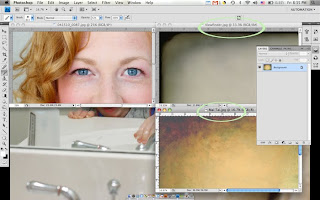
the next step is to lay those textures on top of the original image. i started with mai tai, and made viewfinder invisible for now. i changed the blending mode on mai tai to multiple.

for that layer, i also changed the opacity to 76%. next, i added a layer mask to the mai tai layer. using the brush, i painted over my face, changing the opacity of the brush, so that most of the face came through, but that you could still see a little of the texture on my face.

next, i brought the viewfinder layer into view. for that layer, i changed the blending mode to overlay, and changed the opacity to 59%. i then added a layer mask and ran the brush over my face again, changing the opacity a little on the brush, so my face becomes brighter.

and here you have the final product! you can see in comparison from the original, the texture did wonders for the background, and really added an over all "wow" factor to the color of the photograph.

i encourage you to go out and experiment with textures! it can be a lot of fun and add so much drama to your photos.


Love your tutorial! Where do you like to get your textures?
ReplyDeleteThanks! I really do love all of florabella's textures. There are quite a few from shadowhouse creations that I love too.
ReplyDeleteThis was great. Love the texture you used.
ReplyDelete